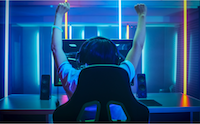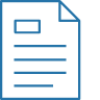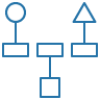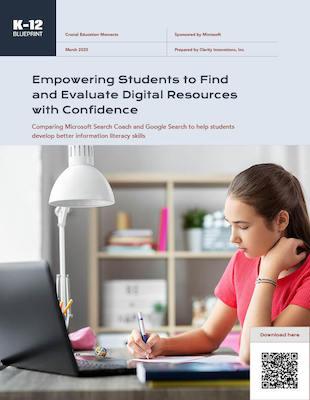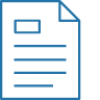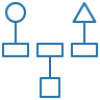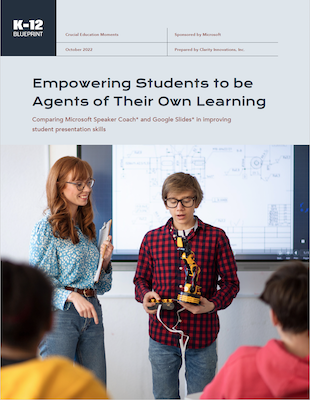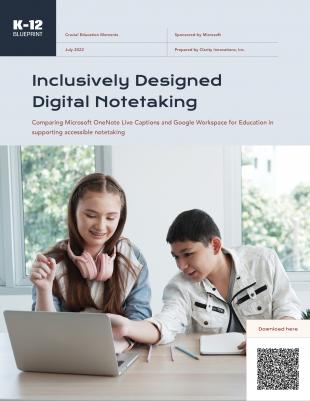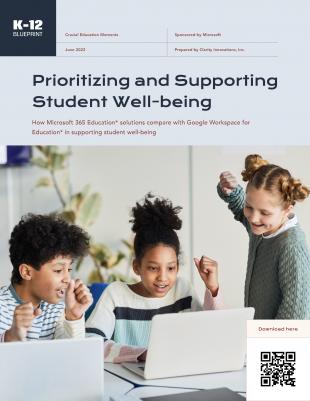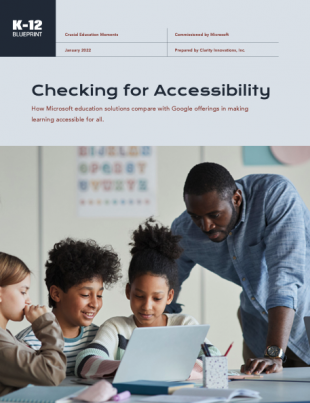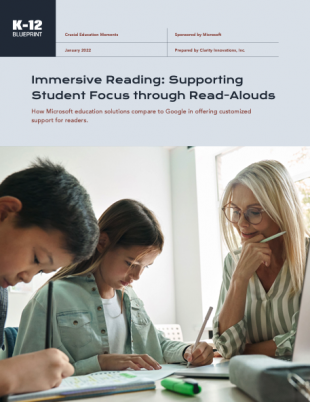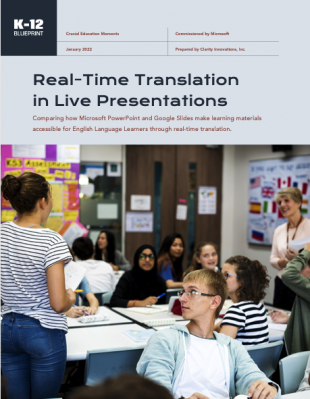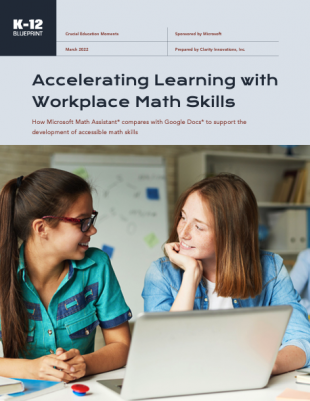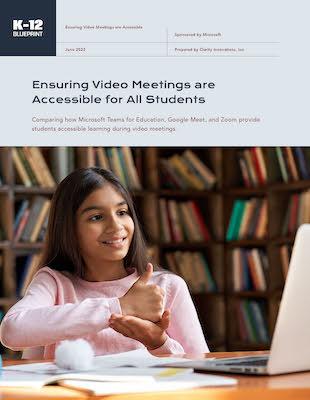
Ensuring Video Meetings are Accessible for All Students
Increasingly, educators use video to provide or supplement instructional experiences. Common video meeting solutions, such as Microsoft Teams for Education*, Google Meet*, and Zoom* enable educators and students to meet for instructional purposes. Although all these tools offer some degree of accessibility for teachers and students, Microsoft Teams stands out as the most accessible platform that caters to the language, visual, physical, and cognitive needs of students and educators.