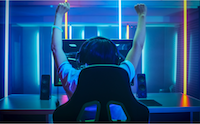BYOD
BYOD (Bring Your Own Device) is gaining popularity in many schools as a way of increasing access to technology without the cost of purchasing a device for each student. This toolkit is designed to help you evaluate the pros, cons and logistics of bringing student-owned technology into the classroom.
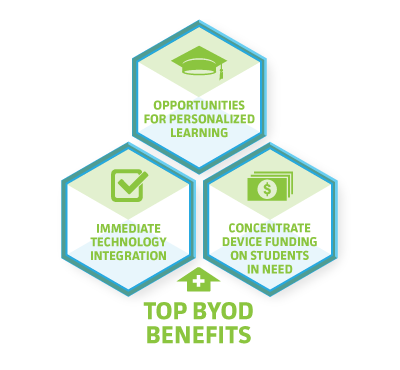
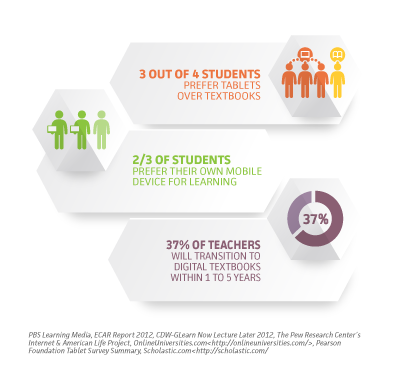
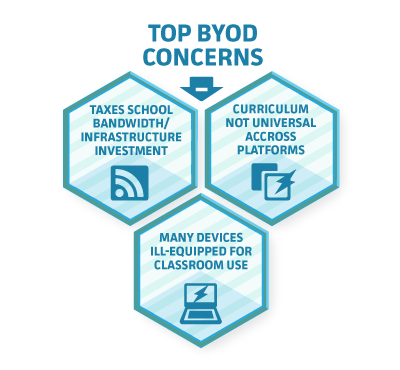
 |
News Managing Remote Learning: Advice from a ResellerInitiating and managing a remote learning strategy to support virutal, online, and hybrid instruction is a challenging task. This resource includes a collection of tips and strategies to help keep instruction steady and minimize disruption. |
 |
News RIP PC? Not So Fast…As the mobile PC market in education continues to grow, the competition between platforms is expected to intensify, with implications across the ed-tech industry. |
 |
Publication Understanding the Value of Touch when Choosing a DeviceDiscover how touch-based, convertible laptops are changing the definition of effective learning with technology by downloading this free white paper. |