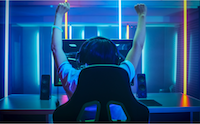Making Accessibility More Accessible for All
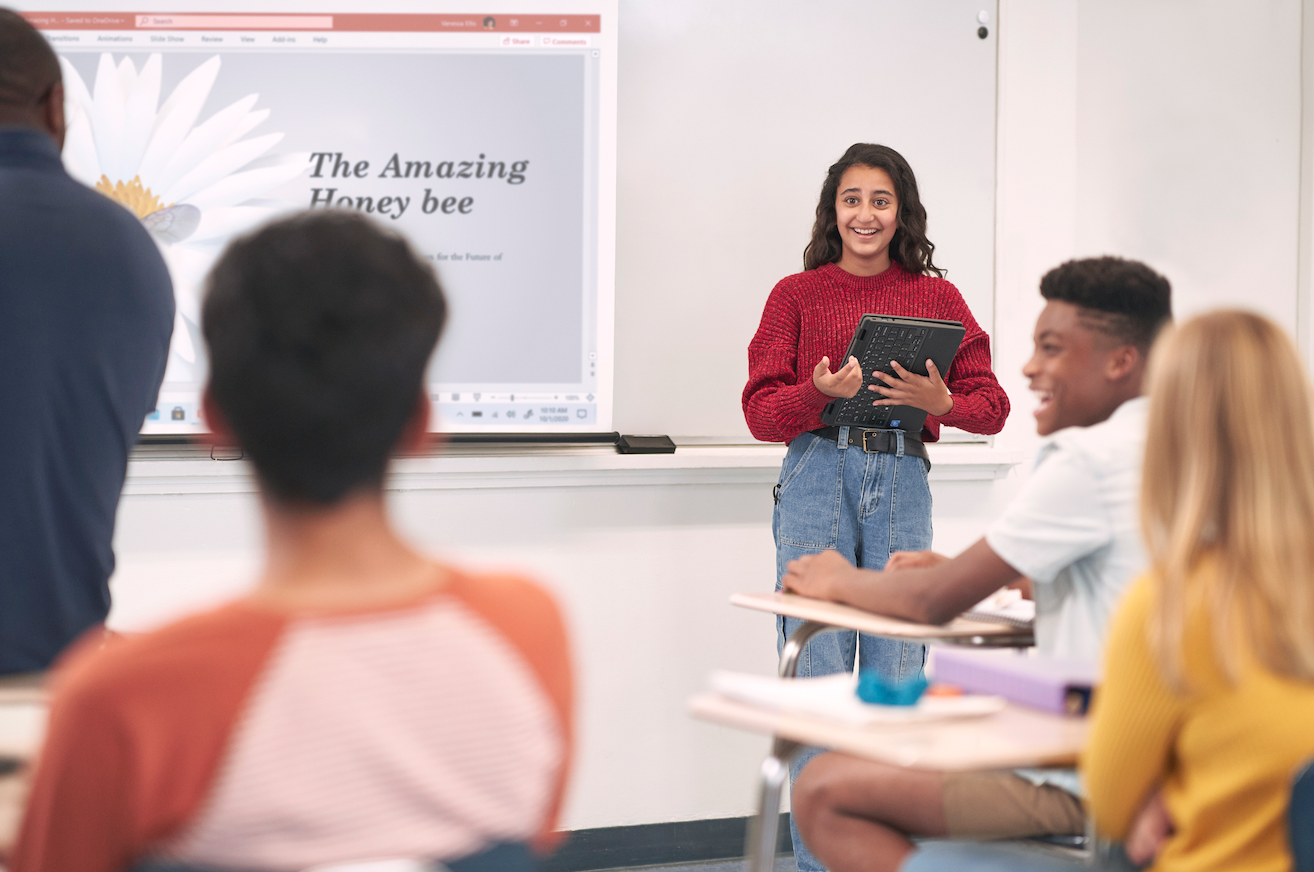
“Educational materials and technologies are accessible to people with disabilities if they are able to acquire the same information, engage in the same interactions, and enjoy the same services as people who do not have disabilities.”
— The National Center on Accessible Educational Materials
In other words, accessibility is an obligation and an opportunity, not just an option.
Checking to ensure that every student can benefit from content is better for learners at large, not only those with disabilities. So, checking that materials are accessible not only protects schools from being out of compliance with regulations but also increases equity by boosting everyone’s quality of learning.
Checking for Accessibility, the second in a series of five Microsoft Education “Accelerate Learning Kits,” explores this topic. This newly available kit shares findings that underscore the importance of accessibility and highlights easy ways teachers can check to ensure that content is accessible and meets compliance standards.
In “Checking for Accessibility,” the authors reviewed a typical scenario—a common task in which a teacher creates content to be shared—and also reviewed the accessibility of a PowerPoint presentation. The authors used different tools for each review so that they could evaluate which were most effective and easiest to use.
The Accessibility Checker, a free built-in tool in many Microsoft Office applications, reviews your content, flags accessibility issues it comes across, and explains why each might be a potential problem for someone. The tool also suggests how you can resolve anything flagged.
Ensuring that content is accessible to all with tools like Accessibility Checker can be the difference between engaging all learners or excluding people from the learning process.
Read the full blog post Checking for accessibility: boosting opportunity in 3 clicks.